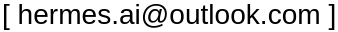Core Features of HermesAI Browser Extension
Multi-Scenario AI Conversations
Create and manage multiple chat scenarios for different needs. Each scenario is configured independently, enabling seamless switching between work, study, and entertainment — all within one browser extension.
Custom Multi-Role Playing
Define multiple AI roles in each scenario with unique names, detailed prompts, and individual AI models. Engage in intelligent conversations with different AI "personalities," each specialized for your needs.
Flexible API Configuration
Supports mainstream AI model API providers including OpenAI, Anthropic, Mistral, and local models. Customize Base URL and API Key to freely switch and manage your AI backends without limitations.
How to Get Started with HermesAI
Step 1: Configure Your AI Model API
Click the configuration management icon at the top of the plugin's left sidebar, go to the "Model API" tab, and add your API provider information (Base URL and API Key).
Step 2: Create a Chat Scenario
Switch to the "Chat Scenario" tab on the Configuration Management page, click "Add Scenario," name your scenario, and select a default API model for it.
Step 3: Define Your AI Roles
Add roles within your scenario. Name each one, write detailed prompts defining its expertise and personality, and select the best API model for each role.
Step 4: Start Your AI Conversation
Return to the main plugin interface, select a scenario and role, enter your message in the input box, and click send to begin your intelligent conversation.
HermesAI Interface Screenshots
A visual overview of the HermesAI browser extension interface, scenario management, and data features.
Main Chat Interface
Scenario Management
Data Import/Export
HermesAI Use Cases & Applications
With multi-scenario, multi-role, and flexible API configuration, HermesAI can be applied across a wide range of professional and personal workflows:
Programming & Software Development
Boost development efficiency and solve complex technical challenges with specialized AI roles:
- Python Expert — Code generation, debugging, and optimization
- Frontend Engineer — HTML, CSS, and JavaScript best practices
- Backend Architect — System design and scalable implementation
- Algorithm Consultant — Solutions for complex algorithmic problems
The Frontend Engineer and Backend Architect collaborate for seamless API integration, significantly boosting your development workflow efficiency.
Learning & Skill Development
Experience personalized AI-powered learning for efficient knowledge absorption:
- Subject Tutor — Math, Physics, and Chemistry tutoring
- Language Coach — Multilingual learning and conversation practice
- Historian — Historical event analysis and interpretation
- Science Advisor — Concept explanation and experiment guidance
After the Subject Tutor explains a concept, the Science Advisor provides real-world examples and guided exercises, deepening your understanding.
Business Decision-Making
Drive data-informed business insights and smarter strategic decisions:
- Market Analyst — Trend forecasting and industry reports
- Business Consultant — Strategic planning and risk assessment
- Data Scientist — Data interpretation and visualization
- Financial Expert — Budget planning and investment guidance
The Market Analyst provides trend forecasts while the Financial Expert evaluates risk, delivering a comprehensive view for better decision-making.
Creative Inspiration & Ideation
Break through creative blocks and generate innovative ideas with AI-powered brainstorming:
- Innovative Thinker — Creative ideation and solution design
- Critical Thinker — Solution evaluation and optimization
- Brainstorm Facilitator — Multi-perspective thinking guidance
- Product Designer — Concept development and prototype design
The Innovative Thinker proposes raw ideas, and the Critical Thinker refines and validates them — unlocking your full creative potential.
Best Practices for Using HermesAI
- Refine Your Scenarios and Roles: Create specialized scenarios and roles tailored to specific workflows or learning goals. For example, build a "Programming Assistant" scenario with roles like "Python Expert" and "Frontend Engineer" for a focused development environment.
- Write Effective Prompts: Craft clear, specific prompts for each AI role to significantly improve response quality and consistency. Include role positioning, task objectives, and output format requirements in your prompts for best results.
-
Flexibly Adjust API Parameters:
- Increase Temperature and Top P when you need more creative or divergent thinking from the AI.
- Decrease Temperature and Top P for more stable, focused, and precise responses.
- Control response length with Max Tokens to avoid overly long or short answers.
- Enable Think mode to allow the AI to reason internally before responding — especially useful for complex questions in multi-role conversations.
-
Use @Mentions Effectively: In multi-role scenarios, use
@RoleNameto direct questions to specific AI roles and maintain organized, focused conversations. - Back Up Your Data Regularly: Use the built-in "Export" feature to regularly back up your API configurations, chat scenarios, role definitions, and conversation history to prevent data loss.
Frequently Asked Questions
-
What is HermesAI?
HermesAI is a free browser extension that enables multi-scenario, multi-role AI conversations. It lets you create custom chat scenarios, define AI roles with unique prompts and personalities, and collaborate with multiple AI assistants — all within your browser.
-
Is HermesAI free to use?
Yes, HermesAI is completely free to install and use. You only need to provide your own AI model API keys from providers such as OpenAI, Anthropic, or others.
-
Which browsers does HermesAI support?
HermesAI is available for Firefox, Chrome, and Edge. It works on Windows, macOS, and Linux operating systems.
-
Which AI model providers does HermesAI support?
HermesAI supports any AI model provider with an OpenAI-compatible API. You can configure custom Base URLs and API Keys, making it compatible with OpenAI, Anthropic, Mistral, local models via Ollama, and many more providers.
-
Can I use multiple AI roles in one conversation?
Yes. Within each scenario you can define multiple AI roles with different names, prompts, and models. Use
@RoleNamementions to direct questions to specific roles during a conversation.
Feedback and Suggestions
We highly value your feedback! If you encounter any issues, have suggestions for improvement, or would like to request new features while using HermesAI, please reach out through the following channels:
GitHub Issues
Visit our GitHub project page to submit an issue or feature request.
Email Support
Send us an email at